Yeti's aiming at becoming one of the best smart home apps to control your devices. Today we want to announce that Yeti has become an official partner with LIFX so that you can use Yeti to control all your LIFX lights.
Hello!
At Yeti we are proud to announce that LIFX has joined the smart home Yeti official partner family. This means that Yeti has become fully compatible with LIFX lights Gen2 and Gen3
If you have a LIFX smart light you can now control it using Yeti. Create charms, rooms and routines to experiment the best smart home experience.
LIFX are Wi-FI enabled led smart lights that can be controlled without using a hub. They have a wide range of lights including Color, White and Stripes and new lights are coming
About LIFX

LIFX (pronounced LIFX-X) pioneered the smart light in 2012 and is guided by a passion for innovation, technology & light. Headquartered in the heart of Silicon Valley at Redwood City, California, LIFX is a global brand founded in Melbourne Australia.
Every LIFX light uses Wi-Fi to bring immersive color and automation to the home. Designed with all the technology and hardware needed built-in. LIFX is ready to seamlessly integrate on its own with the smart home or stand it's own with the sleek LIFX app for Android, iOS and Windows 10.
Controlling LIFX lights with Yeti
Go to the Store and look for Yeti Smart Home. Download and Install it
Yeti is able to control your LIFX locally (LAN control) and by cloud.
Local Control
Once you install the app and create an account, Yeti will scan your network looking for all your smart home devices, including LIFX. At the end of the process, you can start using your devices, turning on/off, setting up room, charms and routines. For the best experience with LIFX we highly recommend using the cloud control.
Cloud Control
Controlling your lights without being on the same local network it’s possible thanks to the cloud control. Go to the configure brand menu and look for the LIFX icon. Click on the connect option and follow all steps to control your lights even when you aren’t at home.

LIFX and Yeti playing together
Premium Features
Enjoy the full potential of LIFX and Yeti by adding LIFX to your charms routines and rooms with the rest of the smart home devices that you have. You will also get personal customer support and the ability to create multiple homes. Click here to read more about the premium version of Yeti
Charms
Would you like to set up your devices with a single tap? Creating charms you'll be able to trigger specific behaviour that you have previously defined in the charm set up menu.
Now, you can use the pre-defined charms that we’ve created for you. For example, the “Leaving home” charm. Just before leaving home, tap on the charm to turn off all devices that added to Yeti.
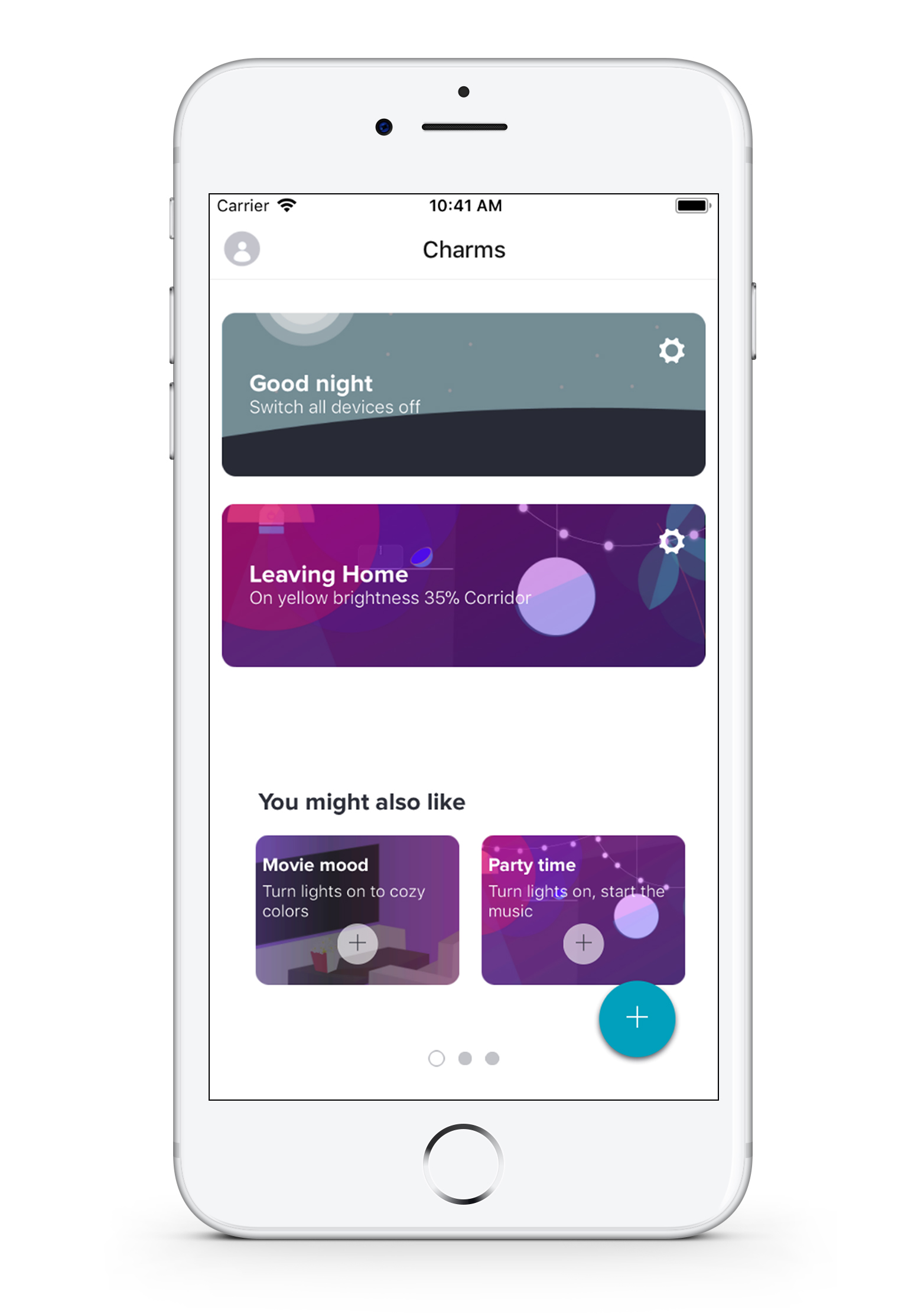
Routines
We recommend using the “Good Morning” pre-defined routine, so your LIFX and the rest of the smart home devices that you have will turn on at sunrise. That’s cool, isn’t it?
In case you prefer to create a customized routine you can also do that. Select a time and the devices you want to configure et voilà.

Enjoy your LIFX lights and the rest of your home with Yeti
Resources:










